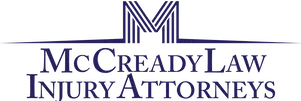I don’t need a budget

I started my own firm in 1999. I have never had a budget. There are many reasons why I have not had a budget, but they all center around the fact that I don’t need a budget. My “business” was too small, and budgets are for big companies. I have an accountant who does my taxes, and I do not want to pay him to develop a budget. I know intuitively how much money I spend and what the firm needs to make to pay the bills. If I had a budget, I would not follow it. My thinking is, if there’s money in the account, I can afford it. Not only would I not follow a budget, I would not even look at the budget. If my budget says I had spent my allotment for the month, that is not going to stop me from spending more if I feel the firm needs it. I have no idea what goes into a budget nor know how to create one. Finally, a budget seems like a lot of work for something I will not use.
I think that covers all my excuses. As I write those, almost all of them still hold true. But, I have learned that budgets are easy to create and helpful. In this short article, I am going to walk you through how to create one yourself and what to use it for. I assume that either you or your accountant uses some computer program for your business checking. If you still hand write checks and don’t balance your checking account, stop reading as this is not for you.
We use Quickbooks, but other programs work similarly. You write out a check or make a deposit, and you make the entry in Quickbooks. Each entry will have a category. Everyone has their Quickbooks set up differently, but the process is the same. For deposits, you may segregate deposits by type of fee. We categorize deposits in Quickbooks whether they were from a personal injury case, workers’ compensation case of Social Security case. This way, I can tell what each practice area is making. As for checks, we have a lot of categories, such as payroll, office supplies, client expenses, postage, telephone, just to name a few. If you do these things, categorize your checks and deposits, you have everything you need to run a budget. In fact, Quickbooks does it for you, there is nothing else you have to do.
In Quickbooks, go to Reports – Budgets & Forecasts and select Budget vs. Actual. You can select a time range, such a month or a year. Quickbooks will generate a report which shows what you earned/spent in January of last year compared to what you spent in January of this year. This in and of itself is not too helpful since your expenses may vary month to month. That is January of last year may bear little resemblance to January of this year. But, you have run a budget.
Next, try running a 12 month report. It will compare month to month over a year period with a yearly total. The yearly total should be more insightful. How much income did you make over the past 12 months compared to the previous 12 months? That may be helpful. How about comparing how much you paid ComEd for electricity this year compared to last year? Interesting, but not really helpful. My point is that you can run a Budget without having to do anything other than what you are already doing.
But now to the really helpful part. After I got over my fear of budgets by seeing how easy they were to run, I learned how to put actual numbers into the budget, rather than simply run a year to year comparison. This took a bit more analysis. Some numbers are the same every month. For example, my licenses for several computer programs is the same every month. That’s easy. I pay my malpractice insurance once per year. That’s easy, I can put that amount in April and leave the rest of the months at zero. Then I got more detailed when it came to variable expenses like utilities. My electric is higher in the summer than in the winter. I entered an estimate based on the bill from the same month last year, so each month of my budget has a different number, more in the summer and less in the winter. The point of this is that coming up with an estimate for most of your categories should be pretty easy. You can use numbers from the past year as well as your best guess. Once you get over the fact that a budget is not rigid and is only a reference point, it changes your outlook on budgets.
If you are still with me on this, let me explain how you create a customized budget, as opposed to a budget which just compares year to year expenditures and revenue. In Quickbooks, go to Company – Planning & Budget. This is not the same place you actually run a report and not a place I normally used in Quickbooks. All accounting programs will have a place to create a budget, and if it’s Quickbooks, it’s in an entirely different place from where you run a Budget Report.
Go to Set Up Budget and you will see a list of all your categories already there with numbers from the prior year already pre-populated. This is the data Quickbooks is using to generate your budget. Now, go in and change the amounts from what was spent last year to what you think you may spend this year and when. For the malpractice premium, I put zeros in every month except April and added what my malpractice premium was in that month. For the electric, I left it alone. For most entries, it should not vary too much year to year. If you know you have a big expense at some point in the year, be sure to add that in the right category in the right month. Here’s another reason you will want to edit the default year to year data which Quickbooks provides. There are times where you write two checks in the same calendar month. So, you may pay your Westlaw bill on June 1st and the pay July’s on June 30th. The default budget will show a double amount for June and zero for July. While that’s not the end of the world, you can easily change that when you create and modify your own budget.
Ok, I hope you see how easy it is to crate your own budget, but I have not explained why you should do this. I still don’t use the budget to dictate my expenditures. But, each month I get my budget vs. actual. It shows me what I spent compared to what I think I should have spent. The great part is, I have been able to identify areas where we can cut back and save money. I used to look at number at the end of the year to gauge whether the office spent more than it should have. Also, I have been able to identify months where I will have higher expenses, like April, when my malpractice premium is due.
In closing, I still don’t use the budget to dictate what I spend in the office. I am not that disciplined. But by creating a budget, it has given me a much better handle on what we are spending our money on and how much it costs each month to run the firm. When I discovered how easy it was to create a budget using Quickbooks, it was well worth the few hours I spent customizing it.