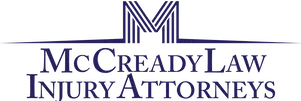Another important article about your web site

As you know, I keep up with the changes in the internet, and in particular with Google changes. I wrote several years ago how your web site must be responsive design. You’ll recall responsive design means your site is displayed differently whether viewed on a desktop, a tablet or a cell phone. Even if you didn’t listen to me back a few years ago, hopefully by now you have come to understand the necessity of this and have taken steps to comply. Read on to learn why this is another important article about your website.
This article addresses a new change which Google recently implemented. The change has to do with https. You may have noticed some URL’s say http://www. And some say https://www. The https stands for Hypertext Transfer Protocol Secure and it is an internet communication protocol that protects the integrity and confidentiality of data between the user’s computer and the site. Https has been used mostly in ecommerce sites in the past.
There are many benefits to using https, but it wasn’t necessary for a lawyer’s site unless you were accepting credit cards through your site. Those days have gone since Google has announced that it will start using https as part of its search engine results. According to Google, “Users expect a secure and private online experience when using a website. We encourage you to adopt HTTPS in order to protect your users’ connection to your website, regardless of the content on the site.”
No longer are you able to ignore migrating your site to https from http if you want to continue to be found in search results. But here is the good news. Less than 1% of sites are currently secure using https, so you can get a jump on your competition by switching today! You will note my web site McCready Law is already using https: and I can tell you that I have seen a boost in traffic. As a final reason to switch, Google has hinted, in the future, that it will alert users that an http: is not secure. What do you think will happen to visitors to your web site when google alerts the visitor, “this site is not secure?”
Now that I have scared you into switching your site to https, how do you do it? The process is longer than I care to write about here, but not so difficult that you can’t do it yourself. I did, with the help of my hosting company for my web sites, GoDaddy.com. But if you have any reservations, have your webmaster do it or contact me and I can direct you to someone who can do it for you.
Ignoring this warning is at your peril. Get it done now and be ahead of the game instead of later and lose out on valuable web site searches and conversions. As always, if you have any questions about this or a prior column, please feel free to contact me.