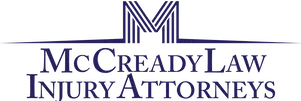Email Etiquette
 I send and receive a lot of email. I have my own style of corresponding via email, and when I receive an email which does not fit my style, I have a negative response. I never thought of writing down what I liked and disliked about emails until I read an interesting article by Paul Unger of Affinity Consulting entitled, “Email Etiquette.” He lists the do’s and dont’s of email, all of which coincided nicely with my personal style. Below is a summary of his, and my, best practices when it comes to email. How many do you follow?
I send and receive a lot of email. I have my own style of corresponding via email, and when I receive an email which does not fit my style, I have a negative response. I never thought of writing down what I liked and disliked about emails until I read an interesting article by Paul Unger of Affinity Consulting entitled, “Email Etiquette.” He lists the do’s and dont’s of email, all of which coincided nicely with my personal style. Below is a summary of his, and my, best practices when it comes to email. How many do you follow?
- Always use proper grammar and avoid misspelled words. There’s no excuse for an email to read like it was written by my daughter in second grade
- Include your complete contact information. This can be accomplished by using the Signature feature included with all email programs.
- Use a descriptive subject line. Your email stands a better chance of being read and a subject line alerts the reader to the contents.
- Be careful about blind copying (bcc). Using the bcc feature allows you to include someone as a recipient without anyone knowing. The problem is, the blind cc recipient can hit “reply all” and then your attempt at secrecy is revealed. It is better practice to send the email twice, once to the intended recipients and again to the person you would have otherwise bcc’d.
- Do not use CAPITAL letters. This was originally meant to convey shouting, but in addition to that, emails in ALL CAPITAL LETTERS IS ANNOYING.
- Be judicious in forwarding. Don’t forward jokes, chain messages or other wastes of time. It may have been entertaining to you, but my inbox is too full to worry about such nonsense.
- Emails taken out of context. Emails do not have the subtlety or nuance of the spoken word. People often misinterpret the meaning of an email. If it is important, consider face to face or a phone call to avoid confusion. I can’t tell you how many times my wife has read some unintended meaning into an innocuous email of mine, leaving me to explain that was not my intention.
- Be mindful of when you write and send emails. Don’t send emails while angry, tired or . . . intoxicated. Feel free to write an email, but pause before hitting send. As stated above, emails can be taken out of context, or alternatively, you could be crystal clear and live to regret it. Also remember, a saved email lasts forever.
- When replying, consider deleting some of the past history of the email chain. My default setting is to include the text of the email to which I am responding. If the recipient’s default is the same, you can end up with a really long email chain. This is unnecessary and you should delete all but the last reply or retain only salient responses.
- Watch the AutoFill feature for email addresses. I generally like this feature, but if you are in a hurry, you may inadvertently send your email to the wrong recipient. This has happened to me on more than one occasion. While it has been merely embarrassing up to this point, I could see how sending the email to the wrong recipient with a similar email address could be serious trouble.
While the above list is not exhaustive, I thought it was helpful to see it committed to writing. It has served as a reminder and reinforcement to my own email habits.
Let me know if you found this article helpful or let me know another topic you may find interesting. Click here to contact me now.