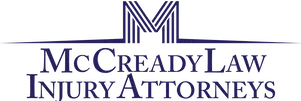Cloud Computing for Your Law Firm

It seems like the new buzzword in lawyer technology is “The Cloud.” First things first . . . What is cloud computing? Everyone understands that the internet is an endless array of computers linked together. Cloud computing takes advantage of this endless array of computers and moves all your data as well as your programs from the computers in your office to remote computers which are part of “the cloud.” You read that right, not only is all your data on a remote computer, but all of your programs as well. Functionally, this means that your computer serves only as an access point to the internet. No data is stored nor any programs run on your computer. It is all done on a remote computer.
How does cloud computing work?
When you make the move to cloud computing, all of your programs are uploaded onto a remote computer. This means your word processing program (MS Word, WordPerfect, etc.), your case management program (Abacus, Needles, Amicus, Time Matters, etc.), your accounting program and any other program you run in your office are all loaded on a remote computer. Also, all data for these programs is stored on a remote computer.
Instead of running programs and accessing data on your hard drive or server, you only use your computer to access the internet. You log onto a secure site on-line and run your practice.
Benefits of Cloud Computing
McCready Law moved our practice to the cloud in 2012. The transition was flawless. We sent WordPerfect, Adobe, Quickbooks and Abacus as well as all of the data from our server on two 64 Gb flashdrives via FedEx at 5 PM. The next morning, everything was installed on the cloud and we started work at 9 AM.
There are three significant benefits I have found in moving my practice to the cloud. First, anyone in the office can access the firm server from any internet device at any time. We had used services such as www.LogMeIn.com and www.GoToMyPC.com, but cloud computing is much better than those services for a law practice. All of our programs and data can be accessed at any time from any location. We can access our office from home, on a laptop, tablet or even our phone. Functionally, this means we are connected to the office computer at all times.
The next benefit has been with regard to data back-up. Hopefully, you all have some sort of data back-up for your computers. We used to have an external hard drive which backed up our server every night and paid for an on-line back-up service which backed up our system every night. The back up did come in handy when our server crashed, however, it was not as easy to restore as you may think. The office was without computers for two full days before our system was completely restored. This also required paying a computer specialist (IT professional) quite a bit of money to make us operational again. With the cloud, all of your data is located off-site so if your office burns down or your computer crashes, all the data is protected. Cloud providers also provide back-up of their computers off site in case anything happened to their system. Cloud providers solve the problem of backing-up your office as well as ensure operability of your system.
This brings me to the final benefit of cloud computing: cost. Our server had reached the end of its useful life, so we were looking at a major investment to replace the server. With cloud computing, you don’t use a server in your office. The server is in the cloud. You still need computers, but the only function of the computer is to access the internet. The computer you use to access the cloud can be a laptop, tablet or even your phone. The other large cost savings is in the fact we no longer need to pay for an IT consultant any time we have server or computer issue. All of the IT work is handled by the cloud provider
Ok, I’m sold. How do I sign up?
We have found significant benefits in moving our practice to the cloud. It does cost money, but we have found it to be cost effective. Most cloud providers will charge an initial set up fee. We paid roughly $1,000 for our provider to set up our system including all of our programs and data. It was a flawless transition. Additionally, cloud providers charge a monthly fee based on the amount of space you use and how many users you have in our office. We now are able to budget a set monthly amount for all of our computer needs.
There are a lot of options for cloud computing and I recommend you do your own investigation. Here is a list of non-legal cloud service providers and here is a list of law-specific cloud service providers. I am happy to discus further our experience with the cloud if you have questions.