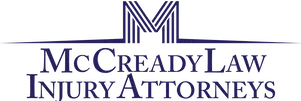“Google My Business” Keeps You From Losing Potential Clients

This happened when potential clients did a Google search for lawyers, but your firm appeared in the listing with the wrong name, location, address, telephone number or ownership. Because of that, these future customers found it too difficult to contact you. Since it was much easier to connect with your competitor, that’s what they did.
Fortunately, Google has created a way to solve this problem, and they call it, “Google My Business.” According to Google, that site lets you, “Register your business on Google, show up when customers search, and find new customers.” Also, you can “…get on Google for free services, which include Google search listing, Google Maps listing, and business profile.”
You control Google My Business with a dashboard. This contains your business’s name, type of business (e.g., “attorney”), street and web address, phone number, hours of operation and customer reviews, among other information.
You can also use Google My Business to discover important marketing data, including how people found you and where these potential customers came from. Furthermore, you will discover how many people clicked on your phone number from a mobile device and how often they visited your website.
You can use this information along with data found on Google Analytics and other sources to efficiently market your business. That way, you might obtain the clients you want while spending a minimum amount of time and money.
That’s all fine, but how do you know if Google has the correct information about your business? Of course, you can “Google” it, but consider checking Google Maps, and Google Mapmaker as well.
How to Set Up Google My Business
Go to this site, and Google will walk you through the process. In the search box, simply type your business name, and its address will pop up. This works well unless you have moved, changed your name, or have spelled it in different ways. Obviously, in those cases, you must make corrections.
To do that, claim your Google listing. Here’s how. First, verify that the business is yours. Google does this by sending a postcard to your firm’s address in five to ten business days. Under certain circumstances, you might also be able to verify your organization using your telephone or website.
Once you’ve claimed and verified your business, it will appear in your dashboard and you then can make changes to your Google listing. This will ensure that your potential clients can easily obtain accurate information about your law firm, and you will no longer needlessly lose customers to your competition.
As you know, many law firms spend a great deal of time and money on Search Engine Optimization (SEO). They hire experts, conduct studies and marketing surveys, hire copywriters and test their results. That’s all well and good, but putting time, effort and money into sophisticated marketing efforts will fail you unless Google provides the correct information about your firm. Fortunately, you can now guarantee the accuracy of that data by using Google My Business.